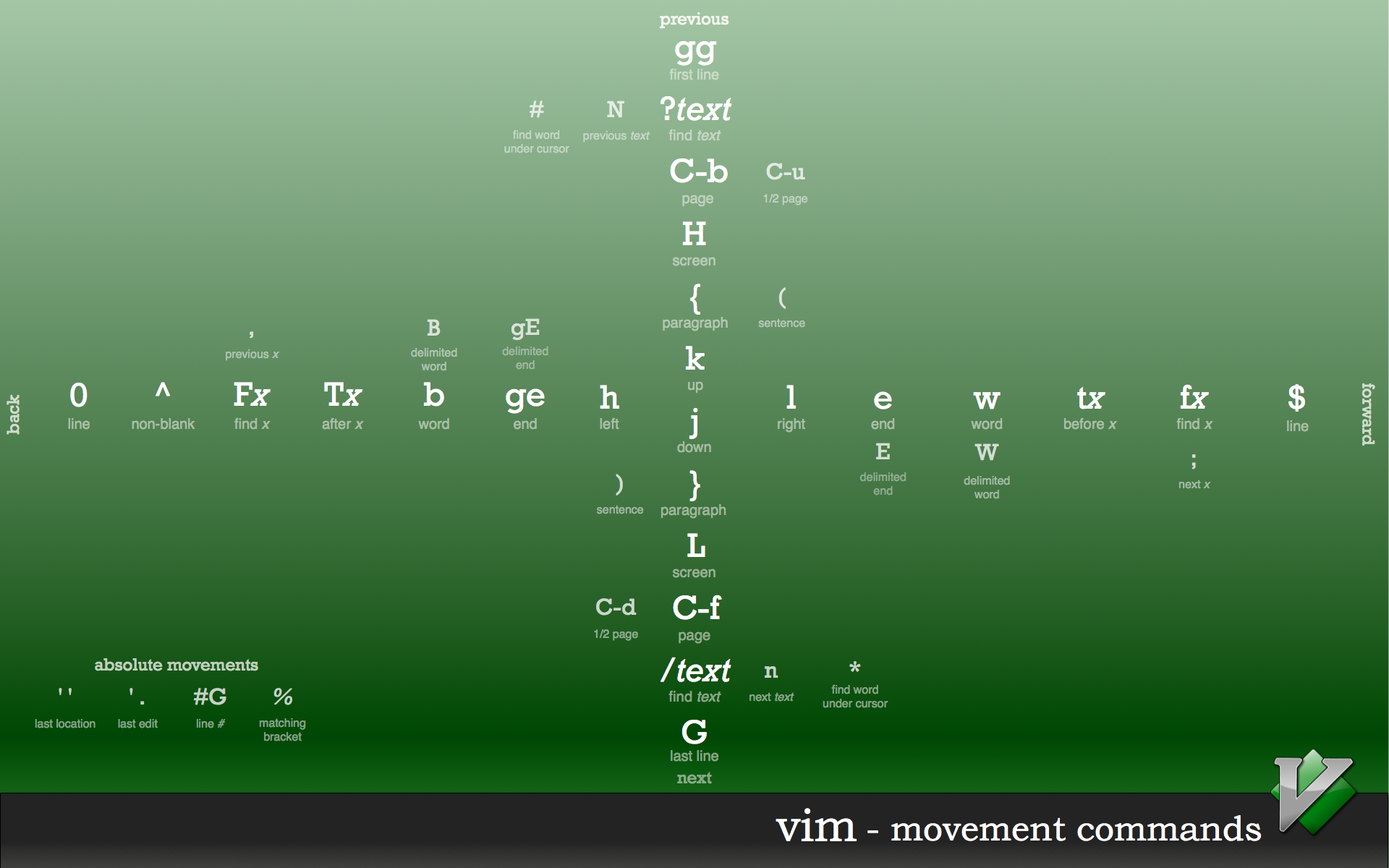Vim Movement Shortcuts Wallpaper
I’ve recently moved back to vim (actually MacVim) after a 5 year hiatus using TextMate. A big part of that move was inspired by Steve Losh’s recent post Coming Home to Vim which has a number of really great tips.
I tend to be a hands-on, visual learner, so I looked around for a nice wallpaper to help me learn and retain the panoply of vim movement commands, but all I was able to find were simple lists of commands, so I decided to whip my own version up.
It shows all of the default movement commands, each command is placed relative to the center of the image and are ordered based on how far your cursor will likely travel. All of these are active in vim’s “normal” mode (though I believe most if not all of them will also work in “visual” mode.
I also find it useful to set my MacVim window to be slightly transparent so that I can see the shortcuts through the window if I need to. In MacVim 7.3 you need to turn on the Advanced->”Use experimental renderer” option. Then you can “:set transp=20” to make it 20% transparent (which feels right to me, but you might want to move it up/down depending on your preferences).
You can download the full size (1900x1200) (or 2560x1600) image for yourself.
I’ve also got the original OmniGraffle file that I used to create it checked in to a GitHub repo if anyone feels like remixing it or adding their own shortcuts or customizations to it.